- Contents
- Index
Call History
The Call History view displays information about your recent incoming and outgoing calls, including the name and phone number of the other party, the day and time of the call and its duration.
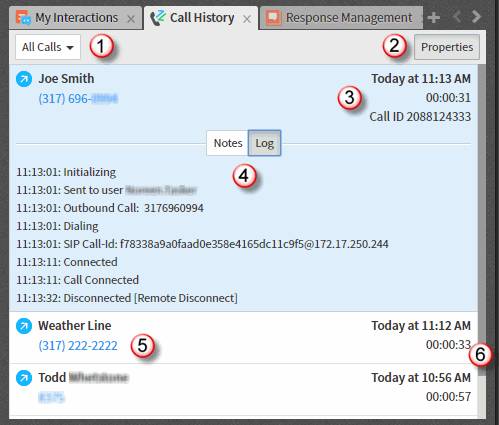
|
1 |
Select filtering criteria: All Calls, Missed Calls, Outgoing Calls, Answered Calls, or Forwarded Calls. |
|
2 |
Click Properties to display call details. |
|
3 |
Each item in the Call History list contains information about the call including starting date and time, duration, Call Id, and the name of the other party (if available). A call icon indicates whether the call was answered, missed or outbound. Note: If you make the Call History view very narrow, the call duration does not appear. |
|
4 |
Call details include controls to display Notes or Logs. |
|
5 |
Click the phone number hyperlink to dial the number. |
|
6 |
Use the scroll bar to view other calls in your call history. |
Displaying the Call History View
-
In the Add View dialog box, from the Interactions list, select Call History.
-
Click Add View.
Using Call History to Make Calls
You can click anywhere in a call history row or click directly on the Number hyperlink to dial the phone number associated with the call.
Click a phone number hyperlink in the Call History dialog box to dial the number associated with the call.
Call History Retention
History is tracked for calls that appeared in My Interactions. These are calls that were inbound to you, calls placed by you, calls transferred to you, and calls used to retrieve voice mail messages.
Call history is maintained by Client Services on the CIC server. By default, call history information is retained for three (3) days or 300 calls, whichever comes first, per user. The amount of call history data stored per user depends on the version of Client Services running on the server and how it is configured by the CIC administrator.
Note: In some cases, system call activity and other users' transfer activity can appear in your Call History.
Tip: Call History items are added to your Call History dialog box when a call leaves your queue. When a call disconnects, it stays in the queue for a couple of minutes before it is automatically removed.
Related Topics