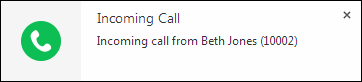- Contents
- Index
Desktop Alerts
Desktop Alerts notify you of alerting interactions and other events. The alert dialog box pops up in the bottom right corner of your Windows desktop. Click the alert dialog box to bring your browser window to the top of any open applications. This action also automatically selects the My Interactions view where you can pick up an alerting interaction.
Tip: Desktop alerts do not currently work in Internet Explorer or Microsoft Edge. However, if you use Internet Explorer, you can make Interaction Connect a pinned site. The Interaction Connect taskbar icon then flashes when you receive an alerting interaction. For instructions on pinning a website in Internet Explorer, see https://msdn.microsoft.com/en-us/library/gg618532(v=vs.85).aspx.