- Contents
- Index
Entering Telephone Numbers
Here are some pointers on entering telephone numbers:
-
You do not have to type parentheses or other special characters.
Note: Special characters are optional. For example, you can type 3175551212 or (317) 555-1212.
-
You can also type letters that are translated into the corresponding numbers from a telephone keypad. For example, Q is a seven and Z is a nine.
-
You can type both commas (,) and slashes (/) with the number you type. A comma causes a two-second delay. Numbers typed after the slash are dialed only after a connection is made.
For example, if you type the number 555-1212 / 101, 2222, the first seven digits are dialed. After a connection is made, the digits 101 are dialed, and after two seconds, the digits 2222 are dialed. -
You can use two number signs ( ##) to enter additional DTMF tones that are required before the carrier connects the call. A common use is including a carrier account code when dialing a remote station, for example, 317-555-1212##1234.
Related Topics