- Contents
- Index
Change a Speed Dial Entry’s Default Number
Requirements: You change a contact’s default number in your own Speed Dial views. If the owner granted other users the "Change Entries" right, you can change default numbers for contacts in any "Public" Speed Dial view. If you have Directory Administrator Security rights, you can change a contact’s default number in any Speed Dial view. For more information, see Create a Speed Dial View.
Note: To edit any other information about the speed dial entry, change it in the contact’s primary source directory. For example, let’s assume you created a speed dial view and added a contact from your IC Private Contacts directory. To update the contact’s business phone number, change it on the IC Private Contacts view and not from the actual speed dial entry. For more information, see View and Edit Directory Entries.
To change a speed dial contact’s default number:
-
In a selected Speed Dial entry, click the down arrow next to the displayed phone number.
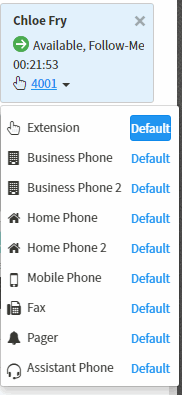
-
Click Default next to one of the available phone numbers.
Result: The selected phone number becomes the new default Speed Dial number and appears on the Speed Dial entry. The icon on the speed dial entry changes to reflect the newly selected default number.
Related Topics