- Contents
- Index
Sort a Directory
You can sort a directory by clicking on almost any column heading. An ascending sort is indicated by an upward-pointing triangle in the column heading. A descending sort is indicated by a downward-pointing triangle in the column heading. Sort order is indicated by a number next to the triangle in the column heading. For more information, see Sort Direction and Sort Order indicators.
-
Click a column heading once to sort the directory in ascending order.
-
Click again to sort the directory in descending order.
-
To sort by multiple columns, press and hold SHIFT and then click selected column headings to add them to the sort.
Related Topics