- Contents
- Index
Drag and Drop a Call on Another Call
Requirements: You need the Conference Calls Security right to create a conference call.
You can create a conference call in My Interactions by dragging and dropping a call on another call in My Interactions.
To create a conference call:
-
Dial the number of a participant in the conference call.
Result: The interaction appears in My Interactions.
-
Click the Hold button to put the call on hold.
-
Repeat steps 1 and 2 for each participant.
-
Select one of the calls you want to conference, and while holding down the mouse button, drag that call to another call in My Interactions and release.
-
After you drag and drop a call to create a conference, a confirmation dialog box may appear asking if you want to conference these interactions. Click Conference.
Result: The calls are now connected to each other and a conference call is created. For more information, see Conferencing Features.
Tip: If you have the appropriate rights, you can turn off these confirmation dialog boxes by clearing the Confirm drag and drop operations check box in the General node of the Application Settings dialog box.
Related Topics