- Contents
- Index
Working with Account and Wrap-Up Codes
Requirements: with To display Account Code fields, you need the with View Account Codeswith Access Control right. To assign an Account Code to an interaction, you need the with Account Code Verificationwith Security right. To see the Advanced Dialing Options dialog box, enable the Add account codes or workgroup when dialing configuration option in the with Calls Configurationwith properties details pane. with To display the with Account codewith and with Wrap-Up codewith columns in My Interactions, you need the with View Queue Columnswith Access Control right. To assign a Wrap-Up code, you must be a member of a workgroup for which Wrap-Up codes are configured and active.
This section provides background information on account codes and Wrap-Up codes and how they are used in this CIC client.
Related Topics